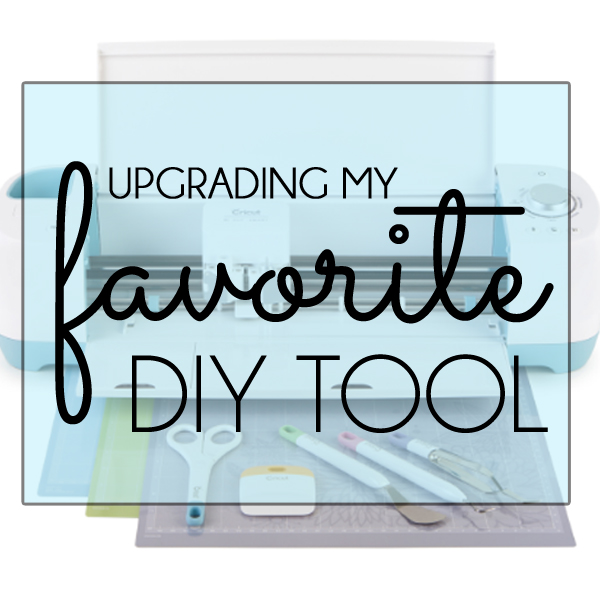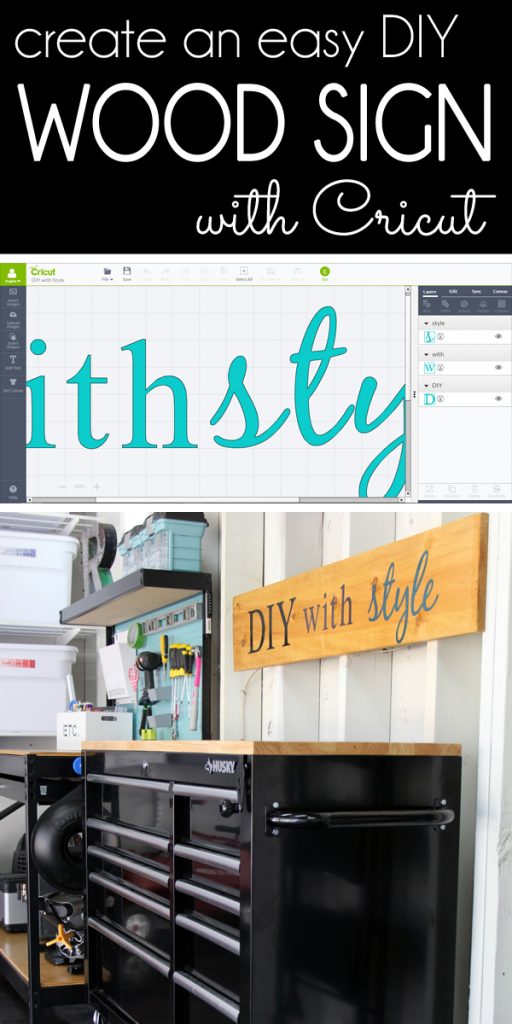Let’s back up a second and start at the beginning. If you aren’t familiar with Cricut, let me show you just a few of the ways that I used my original machine…
 |
| (1) Under Sink Organization; (2) Quote on Guest Bathroom Wall; (3) Organized Coat Closet Makeover; (4) Bathtub Toy Storage; (5) Original Machine; (6) L-O-V-E Scrabble Tile Coasters; (7) Champagne Bucket and Ice Bucket; (8) Labeled Trash/Recycling/Compost; (9) DIY Alphabet Magnets |

This is a sponsored conversation written by me on behalf of Cricut, but as always, all opinions are my own. Read my full disclosure statement here.
var ts=document.getElementById(‘ti-pixel-tracker’); var axel = Math.random() + “”; var num = axel * 1000000000000000000; var ti=document.createElement(“img”); ti.style.display=”none”; ti.src=”https://tracking.tapinfluence.com/trk/P5Af4/SLO4P/p.png?p=XEXDw” + String.fromCharCode(38) + “i=tThdX” + String.fromCharCode(38) + “ord=”+ num + String.fromCharCode(38) + “s=” + encodeURIComponent(document.referrer); ts.parentNode.replaceChild(ti,ts); new TAP.CogFrame(‘/v1/cogs/60486ef0-75ea-11e6-8eea-22000a7d00a4/comments’).drop({“program_id”:”60475ab0-75ea-11e6-8eea-22000a7d00a4″,”post_id”:”fb9deb66-b788-11e6-8fb0-22000a7d00a4″,”host”:”api.tapinfluence.com”,”apiHost”:”api.tapinfluence.com”,”sort_order”:”desc”,”limit”:”20″,”offset”:”0″,”sort_by”:”created_at”,”protocol”:”https://”});