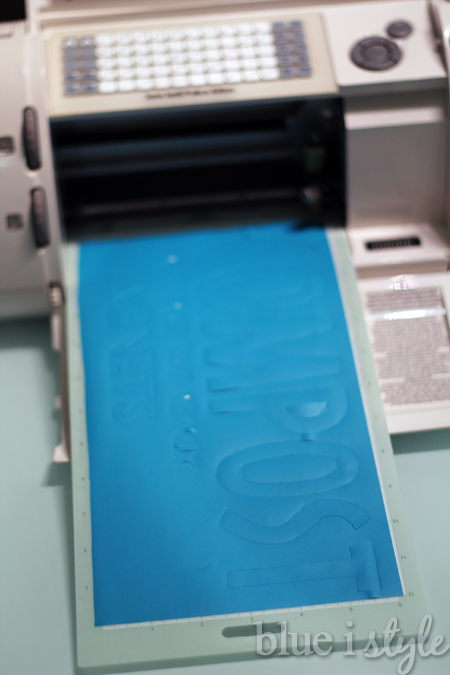had no space for an additional can within a cabinet or under the kitchen sink, we opted for a stainless steel flip-top can at the end of our counter.
for our magnetic chalkboard wall, I quickly cut the compost letters out of some left over adhesive vinyl. But this project certainly doesn’t require for a Cricut or other die cutting machine. You could instead just purchase some letter stickers from your favorite craft store – easy peasy!
On the left side, I spelled out “Front Trash.”
confused by our three separate receptacles.
food waste to resort…that is five minutes WELL spent!